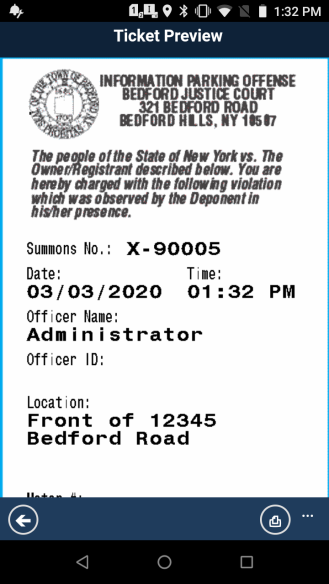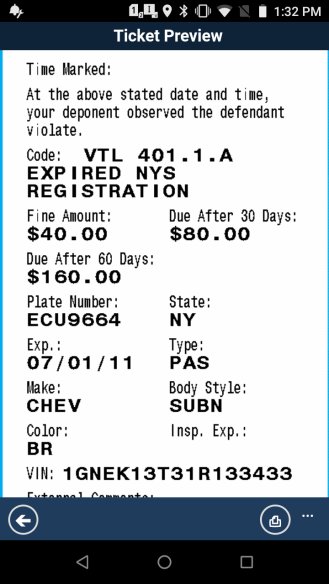ParkCore Sidekick
ParkCore Sidekick is the latest tool for your on-street enforcement needs, providing the front line of your enforcement efforts a single tool for success.

- Configurable and definable ticket entry
- Simple data entry controls
- Duplicate this ticket feature
- Barcode scanning
- Image capture
- Hot List / Scofflaw / Frequent Violator Alerts
- Observations
- Integrated Services
- Patrol Information and Field Activity
- Ticket Preview
Installed on powerful Android devices, ParkCore Sidekick moves technology to the front lines of your parking operation and into the hands of your enforcement officers.
Features
Integrated Services
A powerful addition to our software is the ability to integrate with a wide variety of third-party vendors providing pay by cell, pay by plate, pay by permit for real-time verification of a parking event. When integrated, the end user will easily know when a vehicle is allowed to be parked and will prevent issuance. IPS is well positioned to integrate with all major and up and coming vendors that our customers have chosen to be beneficial to their parking needs.
Configurable and definable ticket entry
Built in configurability throughout the application allows for fields to be disabled, enabled, required or optional and renamed, allowing seamlessly efficient data entry with built in integrity. Violation specific messages, field validations and violation specific comments are all standards to meet our customers’ requirements.
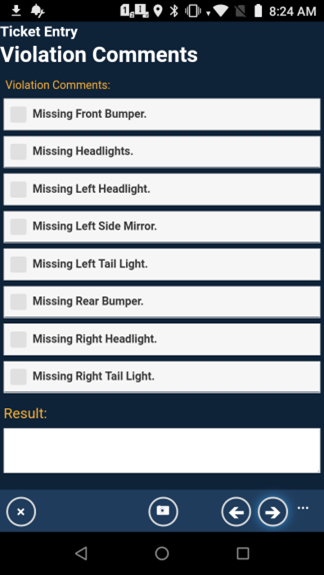
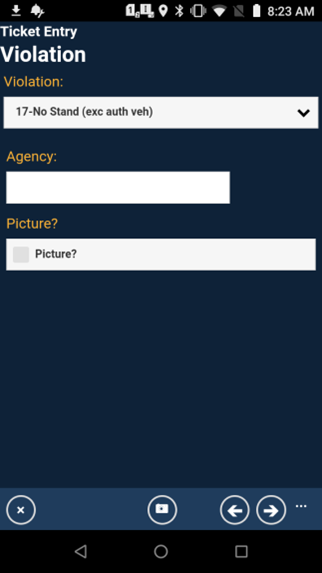
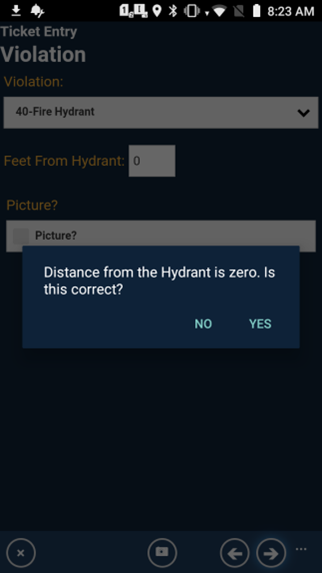
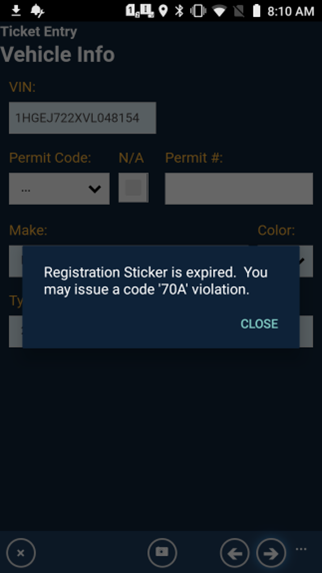
Simple data entry controls
A simple user interface using a combination of manual entry fields, check boxes, radio buttons and drop-down lists with quick search capability provide the user an efficient and easy to use experience.
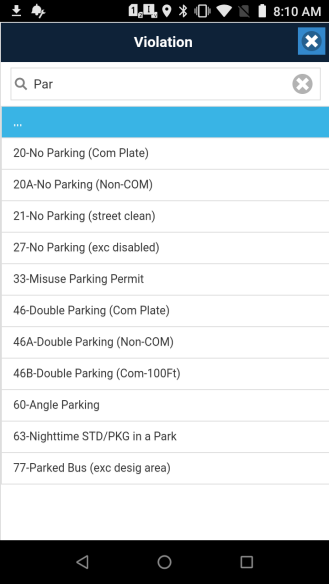
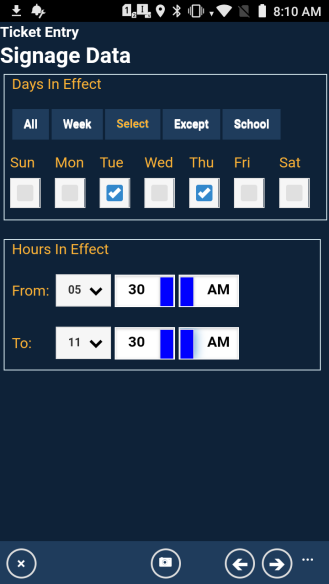
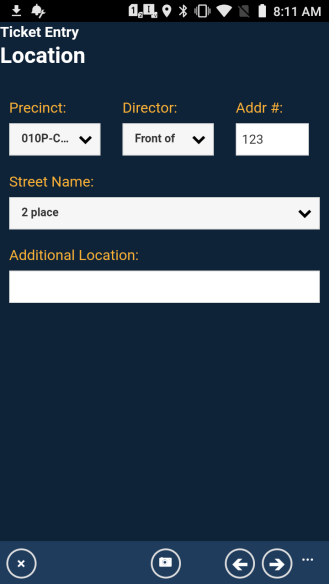
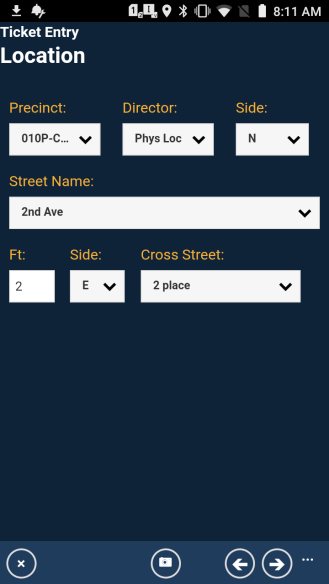
Duplicate ticket feature
The ability for an officer to quickly issue a ticket from one previously issued has proven very important. Whether issuing a second summons to the same vehicle or issuing a summons to a different vehicle in the same location this feature drastically reduces the officer’s time at the vehicle in violation.
Barcode scanning
Utilizing the handheld’s proven scanning technology of 1D or 2D barcodes on anything from vehicle registration stickers, permits or VIN’s when accessible, reduces the time and effort needed by the officer to enter data when otherwise manual entry would be required and also reduces the chance of data entry error.
Image capture
Utilizing the handheld’s camera, the end user has the capability to take multiple pictures that are then associated to the ticket and uploaded for later uses.
Hot List / Scofflaw / Frequent Violator Alerts
Allows for agents to receive real time alerts of plates that are manually entered, automatically generated or imported into the system.
Observations
Recently redesigned, timed parking or digital tire chalking, allows the end user to efficiently enter the data required to observe a vehicle. In the background, each observation is automatically grouped into locations, allowing the officer to easily find observations upon returning to a location. Automatic alerts appear on the screen in two locations informing the end user of an expired observation. Once expired, a ticket can be created carrying over previously entered information and validating all times to ensure a valid ticket is issued.
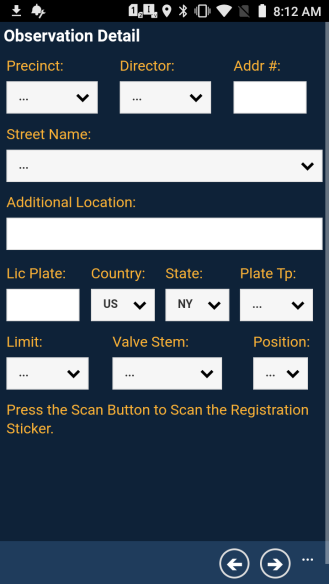
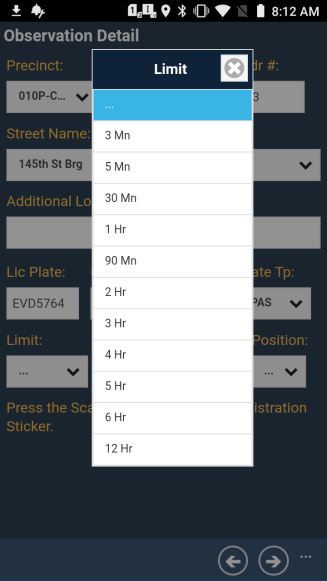
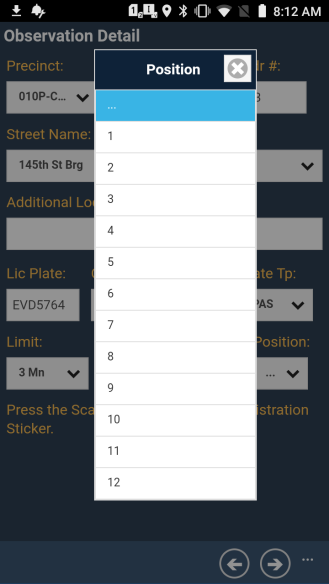
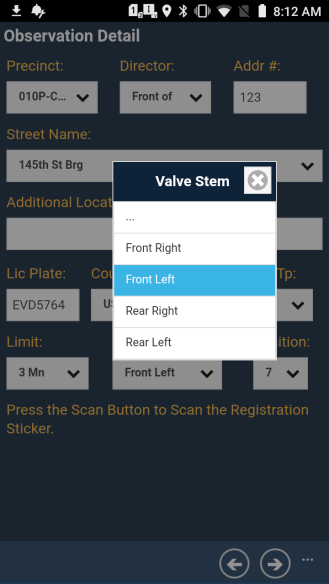
Patrol Information and Field Activity
A critical piece of any large organizations’ operation is managing their employee’s time and efforts. Field Activity or Patrol Information allows the application to serve as the end user’s “time card”. When the login is enabled and configured for patrol information, the application will require entry of various pieces of the officer’s day such as shift, squad, post, meal time and start time. This along with our robust Field Activity functionality which is a “time card” type application utilizing timestamp recording of anything from Travel Time to Issuance to meal time to Break, allowing management to easily report on and manage their users.
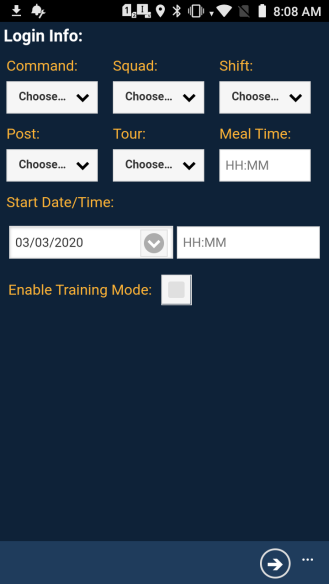
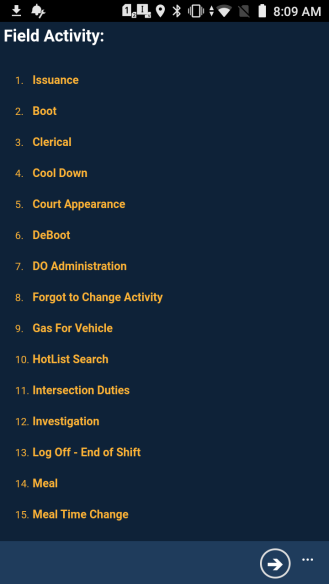
Ticket preview
A newly introduced feature allows the end user to see the ticket on the screen exactly as it will be printed, allowing a last check for any mistakes or needed changes before printing.